|
Research On The Net
Planning Your Research Project
The Internet is a wonderful resource for researchers of all kinds, but like every other kind of research tool there are new skills to be learned and decisions to be made about how and when to use it. This is where your research planning will be important.
Some of the points you need to consider are:
- What is your research question? (i.e. what is it you are looking for?).
- What kind of information do you need?
- What tools are you going to use to find this information? (i.e. the Internet, the school library)
- How are you going to find this information? (i.e. if you are using Internet search engines, what keywords are you going to use?)
- How much time are you going to spend researching? (i.e. you could go on forever finding information, but you shouldn't. What would be a reasonable time frame for finding the information you need?)
- How are you going to evaluate your information?
(i.e. when you are finished your research it is always useful to reflect on
the process. What things worked, what things didn't, what would you do next
time?).
For further help with planning research see SOFWeb's Learning with the Internet Professional Development Program's Research Planning.
For more information about research on the Internet, obtain a copy of SOFWeb's Learning With The Internet TV Program on Using the Internet for Research.
Looking For Resources
Finding resources on the Internet can be like looking for a needle in a haystack. There are millions of documents on the Internet, published by specialists, scientists, teachers and students. Some of them will be useful for your research project, the trick is in finding them! Luckily there is an array of research tools you can use to locate the information you want.
Directories
One of the easiest and safest methods of researching for relevant resources is by using Directories that have already been vetted by other
organizations. Directories are collections of resources organized into categories. Sometimes the directory will focus on one subject area, others may collect and
organize resources in a number of areas.
SOFWeb has a number of directories to help teachers and students locate information and resources quickly and easily. The SOFWeb Resource Centre has carefully selected WWW resources, subject associations, education officers and other resources which are
categorized according to Key Learning Areas and include a brief description about the site.
EdNA is the Education Network of Australia which
specializes in getting educational resources from around Australia bringing together the best each State and its system has to offer.
Out on the World Wide Web are other directories such as the WWW
Virtual Library and Yahoo. Yahooligans
is a sub-directory of Yahoo set up especially for kids. Other useful places
to look for subject catalogues of on-line resources are Point Communication
Corporation's Top 5% Sites
which rates and reviews web sites, as does WebCrawler
which reviews "the best of the net". One of the most useful directories for
serious researchers is The Argus Clearinghouse
which "provides a central access point for value-added topical guides which
identify, describe, and evaluate Internet-based information resources." and
not forgetting the Internet Public Library,
the first public library for the Internet community.
Search engines
What are search engines and how do they work?
The internet is not like your school library, with its shelves of well
organized books. Simply browsing the internet is unlikely to find you the information you need, so in order to find the resources you want for your research project, you will need, at some point, to use a search engine.*
Behind the scenes search engines compile databases of web pages which allow users to search the internet for specific resources, by doing what is termed a keyword search. When a user types in a search request such as
"egypt", the search engine already knows where all the pages including
"egypt" are located. The search engines use "bots" or "spiders" which prowl the internet collecting pages, but depending on the search engine, the databases of pages may be more or less up-to-date.
*NOTE: Searching the Internet may lead to information considered by some to be inappropriate for schools. Students and teachers should be aware of the SOFWeb conditions of use before searching the Internet. Taking Care on the Net provides important advice for those using the Internet in schools. If you plan to use material retrieved from the Internet you should also be aware of your rights and obligations in relation to copyright.
Planning a search
When you are using a search engine it's important to clearly define your keywords.
You need to be specific rather than general, because there is so much information out there, a general search may return you hundreds of thousands of hits. In order to avoid being overloaded with information, think carefully about what you are searching for. For example, a search on Alta Vista for the word "cat" returned 500,000 hits! But a search for "cat health" returned only 200 hits, still a large number, but much more useful.
Before you start your search think about what you are looking for and do some preliminary work with a pen and paper. Think of all the possible terms you might use for your subject. Think of any differences there may be in terminology from country to country. For example, in Australia we talk about primary schools, in the US the term is elementary school. So a search for "primary school" might not find you information about American schools. Of course this might be an advantage if you were only looking for information about Australia. For more help with planning your search, see the Learning with the Internet module on Trawling the Net: a Classroom Model
Each search engine uses a slightly different language to help you with your searches, so it is worth the time it takes to read the search guides each engine provides. There are many different search engines, SOFWeb's Search Page provides links to some of the major ones.
- Web Wombat is an engine which searches only Australian and New Zealand sites. This can be very useful if you are interested in specifically local material and don't want to have to sort through 100s of URLs from all around the world.
- Alta Vista is another very useful search engine. particularly as it has an Australian site, which means searches are very fast. Alta Vista's advanced search functions are probably the most full featured on the web, allowing you to create very defined searches.
- Lycos is able to search for images and sounds, as well as text files, which makes it very useful if you are looking for multimedia resources.
- WebCrawler has a very useful feature, the adjacency search. This means you can specify how close to each other words appear in a document. For example, if you were interested in finding out about Ballarat in the
Gold rush era, you might ask to find a document in which the words "goldrush" and
"Ballarat" appear within 25 words of each other.
- Open Text not only indexes every word of millions of web pages, it allows you to search news headlines from on-line newspapers, including The Sydney Morning Herald.
For some more help with using search engines to find what you want, see Finding resources on the net from SOFWeb's Learning with the Internet Professional Development Program.
Ask The Experts
One of the best things about the net is the access it gives you to experts in just about any field you might be interested in. From aeronautics to xylophones, you can be sure that someone out there knows all about it and even better, is willing to share their knowledge with you.
There are lots of places to go to find experts. You might join an e-mail discussion list, participate in a
newsgroup or access experts through the Internet from PITSCO's Ask an Expert site. From here you will find a list of over 300 web sites and e-mail addresses of experts to answer your questions. Before you start asking make sure you check the questions that have already been asked, in case your query has already been answered.
In order to make sure that the experts remain willing to share their knowledge with the Internet community, there are some things you can do to make their lives easier and ensure that they remain willing to help.
- Don't ask an expert any question you could have found out for yourself. The experts are a resource for the difficult stuff, not an excuse for not doing the work.
- When you do ask the experts make sure that you have a real question. Asking an aeronautical engineer from NASA what she knows about
aero planes is a waste of her time. Chances are instead of some interesting information you won't get a reply at all. On the other hand, if you have done your research and ask her a specific question you have not been able to find out about elsewhere, chances are that you will get a useful and informative reply.
- If you are doing research in a group or as a class, try to ensure that you don't flood the experts with a dozen of the same question. If you are going to post a question, decide as a group what it is going to be, and then nominate one person to ask it. You are much more likely to get a reply this way.
- If you have posted your question to a newsgroup or e-mail list chances are you will get several replies. It is polite and interesting if you offer to compile the answers you receive and post them back to the list, so everyone can share in the information.
- Be patient if you don't get an immediate answer. Most people have one or two other things to do and answering your question may not be high on their list of priorities, strange as it may seem.
- Say thank you. That way next time you, or someone else has a question the on-line experts will be happy to answer.
Evaluating Resources
Finding the information you want on the Internet is only the first step. There is a lot of material available, but not all of it is equally reliable and useful. As a researcher a large part of your job is not simply to find information, but to make
judgments about its merit. Before you use any material you have found, you need to spend some time evaluating it for accuracy and importance. Use the following questions as a guide, but also use your own experience and skills to make a decision.
Evaluating Internet resources is not that different from evaluating other kinds of resources, many of the questions about such things as authority, bias, and currency will be of equal importance. To guide you through the process of evaluating resources you find on-line, SOFWeb have an Evaluation Worksheet. For some more detailed help, you should look at Teaching Critical Evaluation Skills for World Wide Web Resources from Widener University in the US, and Evaluation Internet Resources, a collection of evaluation materials from the English Department at the
University of Iowa.
Who put this information here?
The source of the material might give you a clue to it's reliability. A site maintained by a university or government
organization might be more reliable than one maintained by a private citizen.
How old is the material?
Sometimes the age of information matters. If you need current statistics then check the age of the material you have found. As a rule of thumb, in most fields anything more than five years old is probably out-dated. But a site which deals with historical information may not need up-dating as frequently as one which is all about the latest political events. Just because information isn't regularly changed doesn't mean you shouldn't use it, but you need to be aware that your information is not necessarily the most recent.
Who wrote the information? Who is responsible for this information being here?
The status of the writer is often of considerable importance in deciding the reliability of information. You can probably assume that material written or otherwise provided by a known expert in the field is likely to be reliable. Resources provided under the auspices of a
recognized institution might be considered reliable as well. But what about student pages on a university server? Just because you have never heard of the author of the page doesn't mean that the information is inaccurate or unreliable, but it does mean that you can't take it at face value. You might have to do some cross-checking, either elsewhere on the net, or with books or articles.
Why is this material here?
Who put the material on the Internet and why? Think about whether they might have some reason other than pure helpfulness for posting information. Many special interest groups have web pages, and while this doesn't necessarily meant the material is biased it is something you need to think about. All sorts of groups now have web pages on the Internet, and obviously all of them have a message they are trying to get across. Think about what is being said, and why the material is there.
Can I do a cross check?
Think about ways you might cross check the information you have found. You might have a look at another site with similar material, ask somebody who knows something about the topic, have a look at book on the subject. Use your own experience as well. If you have already done some research in the area you will already have some knowledge of the subject. How does this material fit in with what you already know?
Site design
How an Internet resource is designed may have a lot of influence on how you use it. A site which is always too busy to access, too slow to download or too difficult to navigate may not be worth your valuable time, no matter how useful and relevant the information is.
Plagiarism & Referencing Electronic Resources
What is Referencing?
Referencing (also called citing) simply means that you indicate which material is not your own and show where you got it from. Even if you
have not used someone's exact words, but have rephrased their ideas you need to give your sources. The idea is that someone else reading
your work should be able to recognize the difference between your work and someone else's. You need to provide them with enough
information about your sources that they could find the source for themselves.
There are several different referencing systems, each subject area tends to use it's own system of citations, but whatever style you choose it
is important to be consistent, complete and accurate. This is matters not only for books and articles, but electronic sources as well.
Why reference?
Plagiarism is theft. If someone broke into your house and stole your television you would be understandably upset. That was your television and now you can't watch The
Simpson's. In exactly the same way, using someone else's ideas without acknowledging where they came from is stealing.
That is what referencing is all about, making sure that you if you use someone else's words or ideas, you let your readers know where the information came from. It is okay to quote from a book, or use the ideas from someone's work in your own work, but it does mean that you need to be careful to make sure that you acknowledge where the information came from, and make it quite clear that it is not your own original ideas. The way you do that is to make sure you reference any material you use which is not your own.
Referencing World Wide Web resources:
You need to include:
- The author's name (if known)
- the full title of the work
- the title
of the complete work if applicable
- the document date if known
- the full URL
- the date of visit.
Example:
Department of Education (Victoria, Australia) "Using the Internet for Research"
Learning with the Internet
1996. http://www.dse.vic.gov.au/loti/page1.htm (14 February, 1997).
More resources about referencing
There are several different referencing systems, each subject area tends to use it's own system of citations, but whatever style you choose it is important to be consistent, complete and accurate. This is matters not only for books and articles, but electronic sources as well.
Here are some links to further information about referencing
Citing
Internet Addresses If you are doing a lot of research on the Internet
you might need to give a reference to an electronic source. This is a guide
to citing WWW and other kinds of Internet materials.
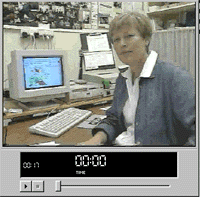
|
Try this Real Video Movies - a teachers example of how the
internet is being used to search for information. You will need the free
Real Video Player 
Not sure how to download it - try our Download
Section.
|
©
State of Victoria (Department of Education, Employment & Training)
Initiative of the SOFWeb Project Contact:
SOFWeb
Last Updated: August 11, 2000
|
|